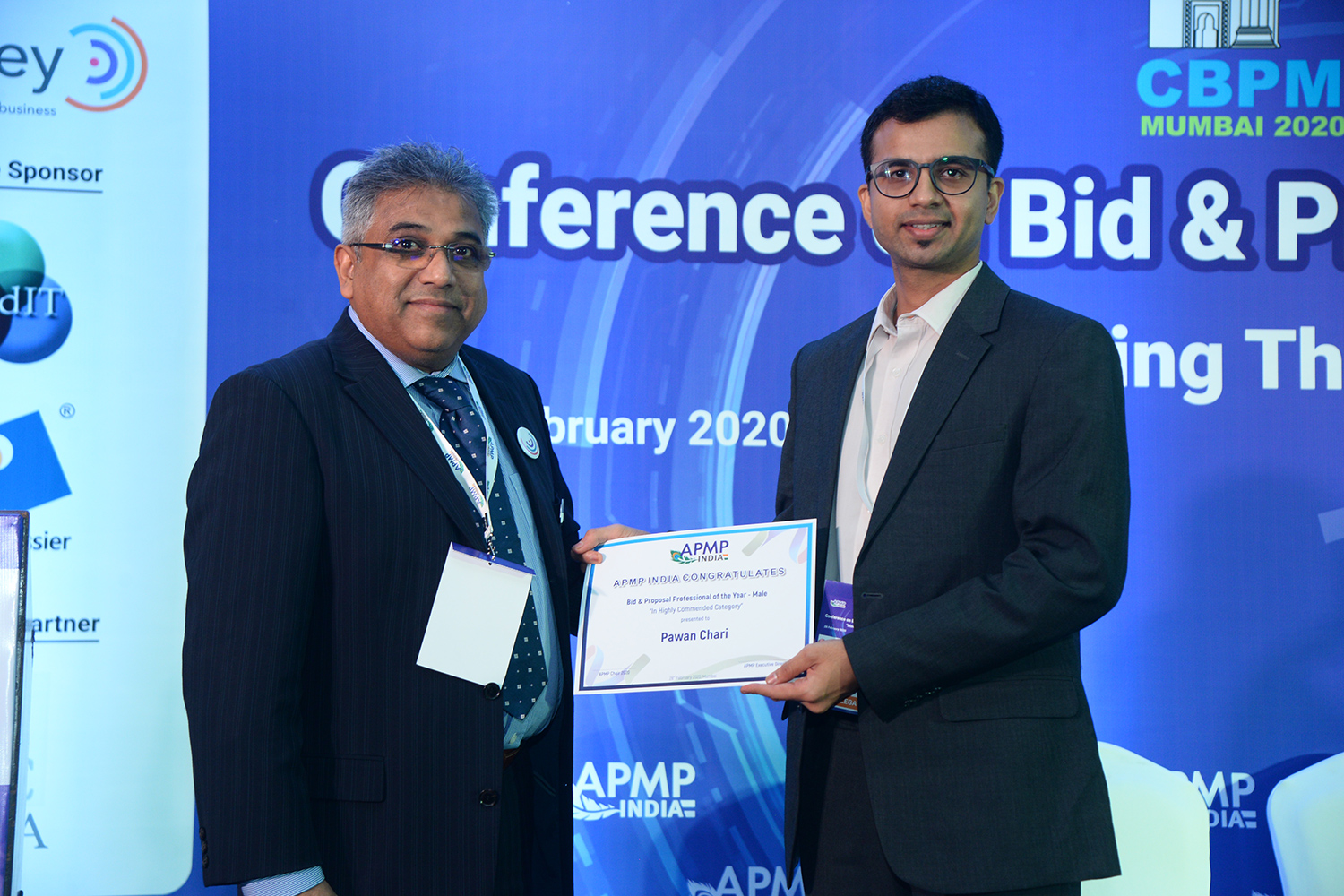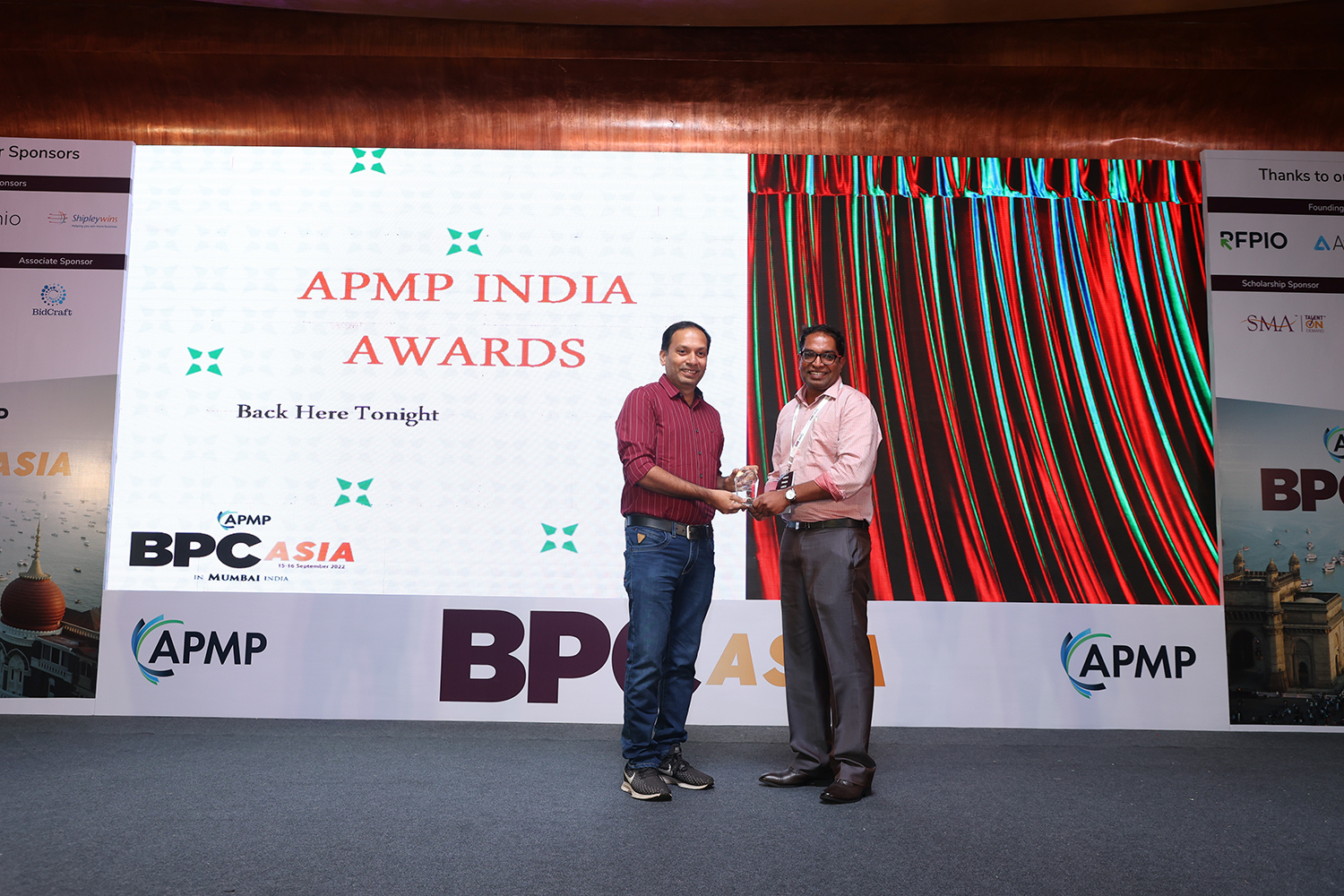Whom should I contact if I have a membership question?
How can I join APMP or renew my membership?
Joining APMP is simple! Please download the step by step guide from the given link ‘‘How to Become an APMP India Member‘ and follow the said instructions.
To renew your APMP membership, log in to your account at www.apmp.org. Select “Manage Profile” under the “My Profile” heading on the right-hand side of the screen. Scroll down to the “Account History” heading and select “Membership.” Select “Securely Renew Your Membership Now.”
How can I reset my APMP member password?
On www.apmp.org, visit the Sign In box at the top right corner of the homepage.
Select the “Forgot your password?” link. You will receive an email with further instructions. If you do not receive your password, it is likely that you signed in using another email address and will need to contact APMP staff to assist you. Please see the contacts in Number 1, above, for assistance.
If my membership is no longer active and the “Forgot Your Password?” feature does not work, what should I do?
The APMP staff can help you reactivate your APMP membership, so that you can retain your past APMP membership history. Often, you can’t retrieve your password because it is tied to an old email address – one that you may not be using anymore. Please do not start a new membership record because you will have a duplicate record in the APMP database. To receive a password reset, please email membership@apmp.org
How can I get my Member ID?
After you Sign In, select “Manage Profile” under the “My Profile” heading on the right-hand side of the screen. Select “Edit Bio” under the “Information & Settings” heading. Your member ID will be the first field on the “Edit Bio” screen.
How can I update my email address?
After you Sign In, select “Manage Profile” under the “My Profile” heading on the right-hand side of the screen. Select “Edit Bio” under the “Information & Settings” heading where you can update your contact information, including your email address.
How can I track continuing education units (CEUs) to apply toward my APMP Certification?
APMP knows how important it is to keep track of your APMP CEUs to apply toward your APMP Certification status. The APMP website has a feature which allows members to track CEUs online, directly on the member profiles. Alternatively, members may also sign in to www.apmp.org, and select “Manage Profile” under the “My Profile” heading on the right-hand side of the screen. Next, select “Professional Development” under the “Content & Features” heading. Click “Add Entry” under the “Journal Entries” heading. Log how many CEUs you earned and the date of issue.
I am having trouble accessing APMP’s Body of Knowledge (BOK). Why?
More than likely, your APMP login has expired or your password needs to be reset. Please email membership@apmp.org.